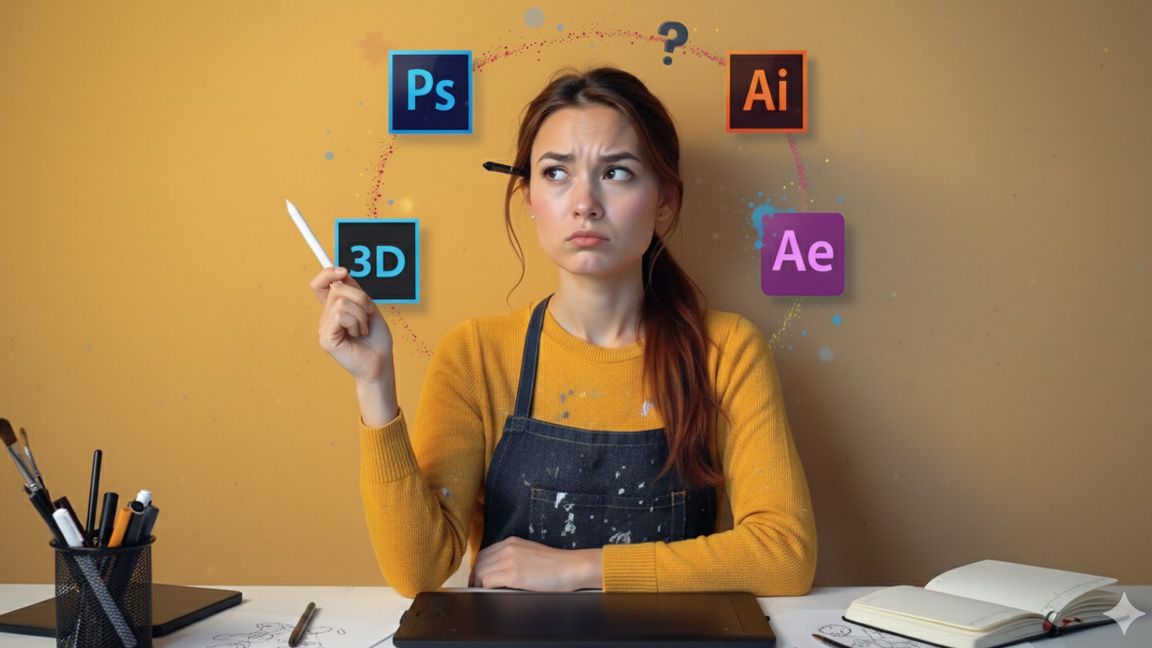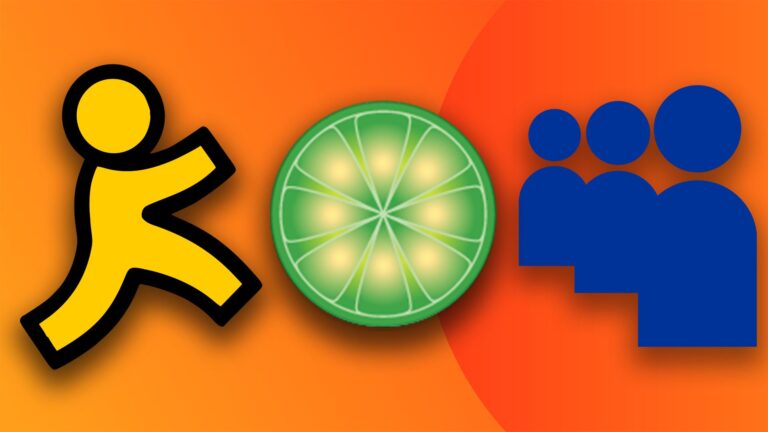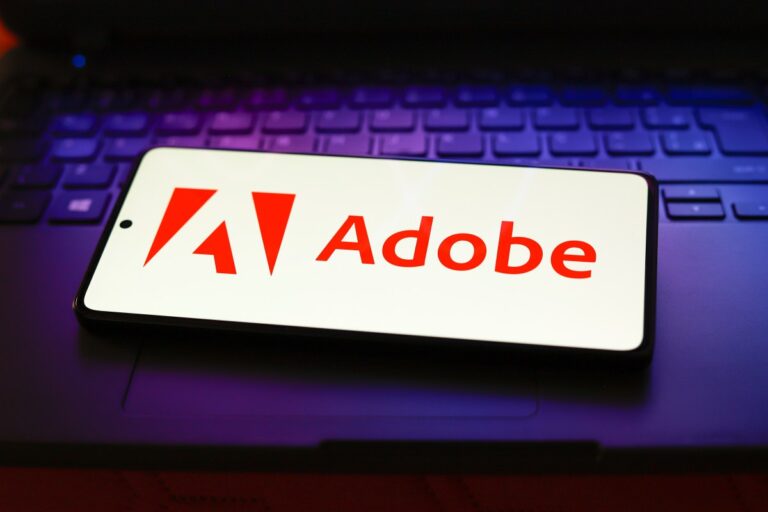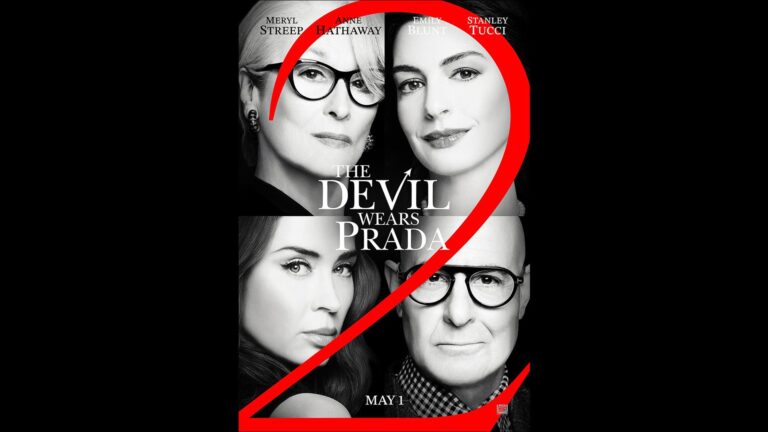Adobe’s extensive range of software applications caters to nearly every aspect of creativity, from graphic design to video editing. Recent advancements, particularly with the introduction of AI tools like Firefly’s Generative Video, have made these industry-standard resources more user-friendly, empowering both novices and seasoned professionals. While some offerings such as Adobe Express are free, most software within the Creative Cloud suite requires a subscription, which can be tailored to individual needs through various plans for specific applications, including the popular Photography Plan that combines Photoshop and Lightroom.
Key Adobe Apps for Creative Professionals
Selecting the right tool among over 20 options can be overwhelming. Below, we highlight 13 essential Adobe applications, clarifying their core functionalities and target users:
-
Adobe Photoshop: The go-to for image editing, photo retouching, and graphic design. It’s favored by photographers and digital artists for its extensive capabilities.
-
Adobe Illustrator: Known for vector graphics creation, it is ideal for logo design and illustrations, allowing for infinite scaling without quality loss.
-
Adobe Fresco: A user-friendly digital art app with realistic brush simulation, perfect for both beginners and experienced artists.
-
Adobe Express: A simplified tool for creating graphics and short videos, designed for social media managers and small business marketers.
-
Adobe InDesign: The industry standard for desktop publishing, excelling in layout design for print and digital publications.
-
Adobe Premiere Pro: A comprehensive video editing software utilized in film and television production, featuring advanced editing tools and timelines.
-
Adobe After Effects: Essential for motion graphics and visual effects, it allows detailed compositing and animation.
-
Adobe Substance 3D Collection: A suite dedicated to 3D modeling and texturing, offering tools for creating realistic environments and assets.
-
Adobe Firefly: A generative AI tool that enhances creative workflows by enabling quick content generation and manipulation.
-
Adobe Lightroom: Focused on photo organization and bulk editing, it’s indispensable for photographers managing large libraries.
-
Adobe Dreamweaver: A coding and design tool for building responsive websites, merging visual design with code editing.
-
Adobe Premiere Rush: A streamlined video editing app catering to social media creators, designed for quick project completion.
-
Adobe Dimension: A simple tool for 3D mockups and scene rendering, though it’s less advanced compared to specialized 3D applications.
Choosing the Right Plan
When considering a subscription for Adobe products, assess the tools that best fit your workflow. The Creative Cloud ‘All Apps plan’ offers full access for those using multiple applications, while single-app subscriptions are perfect for users with specific needs. Free trials and limited access options allow newcomers to familiarize themselves with the software before committing financially.
In summary, Adobe’s creative software portfolio provides vital resources for all creators. Understanding the functionalities of each can significantly enhance your productivity and ensure that you select the best tools for your projects.