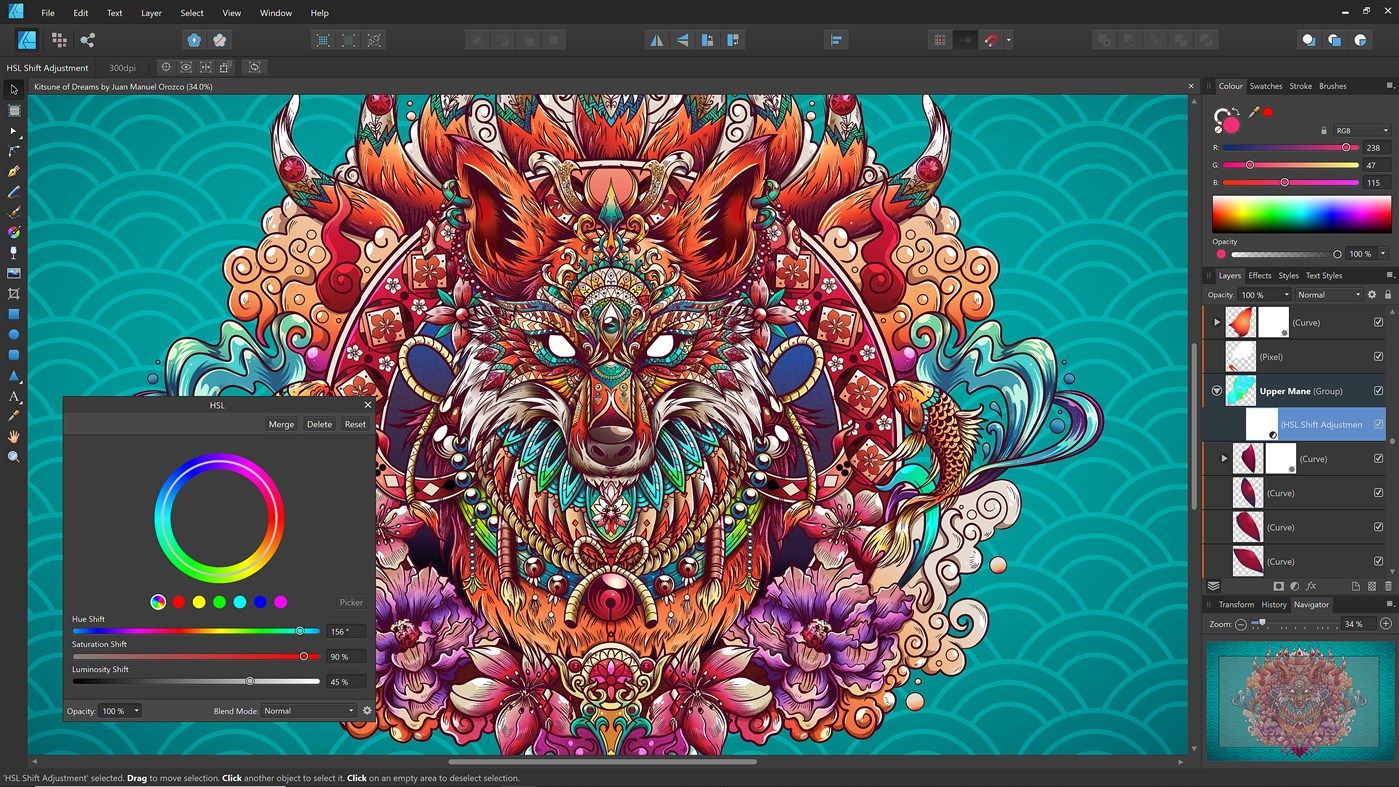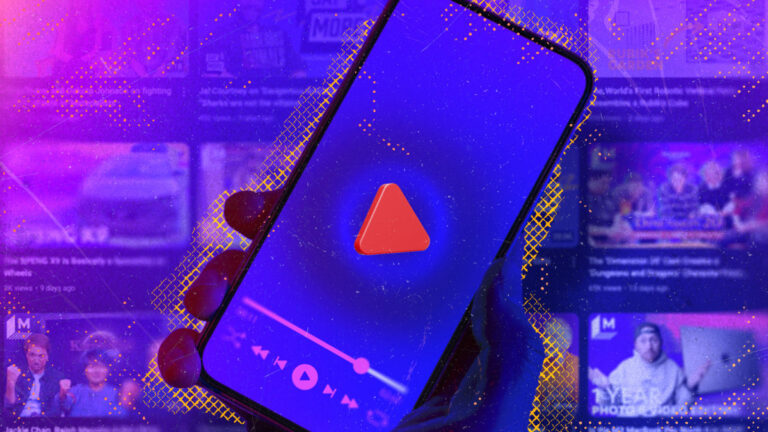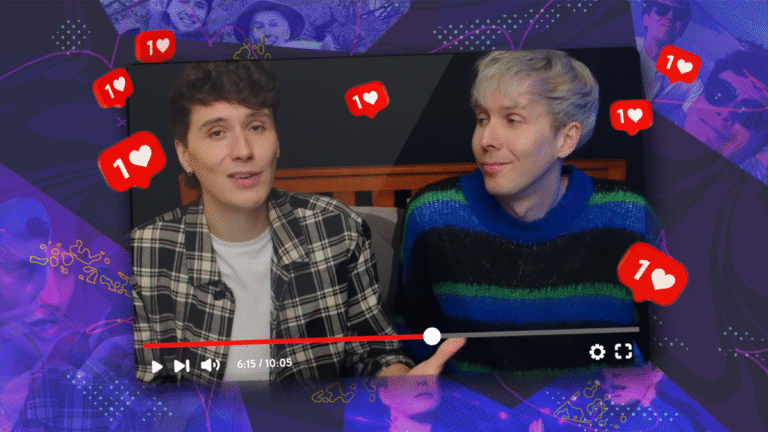Explore the Best Adobe Illustrator Alternatives for Every Skill Level and Budget
For those seeking robust alternatives to Adobe Illustrator, a variety of options exist, catering to different needs, whether it’s budgetary concerns, user interface preferences, or simply a desire for a new tool. As Adobe enhances Illustrator with advanced AI features across its Creative Cloud, finding comparable replacements has become increasingly vital.
Top Adobe Illustrator Alternatives
-
Affinity Designer
- Overview: Best overall alternative
- Price Model: One-time purchase
- Platforms: Windows, Mac, iOS
- Pros: Affordable, feature-rich, excellent for both vector and pixel editing, retains Pantone libraries at no extra cost
- Cons: Not the industry standard, lacks advanced symmetry and pattern-making tools
- Details: Costing around $69.99 for desktops, it allows seamless importing and exporting of AI and PSD files. Features like a million-percent zoom and comprehensive tool sets make Affinity Designer a compelling choice for professionals and hobbyists alike.
-
Figma
- Overview: Leading tool for UI and digital design
- Price Model: Freemium, with paid tiers for advanced features
- Platforms: Web, Windows, Mac
- Pros: Real-time collaboration, great for UI/UX design, generous free tier
- Cons: Lacks CMYK support; not ideal for traditional print work
- Details: Figma excels in team-based projects, offering powerful prototyping tools. New AI capabilities further enhance its appeal for design workflows.
-
- Overview: Traditional choice with a loyal following
- Price Model: One-time purchase or subscription
- Platforms: Windows, Mac, iPad, browser
- Pros: Feature-rich with a supportive user community
- Cons: Higher price point; not as widely recognized in professional environments
- Details: CorelDRAW remains a competent option for illustrators, providing intuitive tools and strong compatibility.
-
Inkscape
- Overview: Top free alternative
- Price Model: Free and open-source
- Platforms: Windows, Mac, Linux
- Pros: Completely free, lightweight, capable of running on less powerful computers
- Cons: Can be slower with complex projects
- Details: Recent updates have significantly improved Inkscape’s performance and features, making it an excellent choice for students and budding designers.
-
Sketch
- Overview: Ideal for prototyping and UI design
- Price Model: One-time purchase
- Platform: Mac
- Pros: User-friendly interface, focuses on UI/UX design
- Cons: Limited to Mac users, not as comprehensive for complex designs
- Details: Designed primarily for Apple users, Sketch offers streamlined project management from wireframe to final design, suitable for both novice and experienced designers.
Conclusion
When considering an alternative to Adobe Illustrator, options like Affinity Designer and Figma offer excellent functionality without the burden of ongoing subscription fees. Inkscape presents a viable free option for newcomers, while CorelDRAW and Sketch cater to specific design needs. Each tool has its strengths and weaknesses, making it essential to evaluate them based on your unique requirements and workflow preferences.