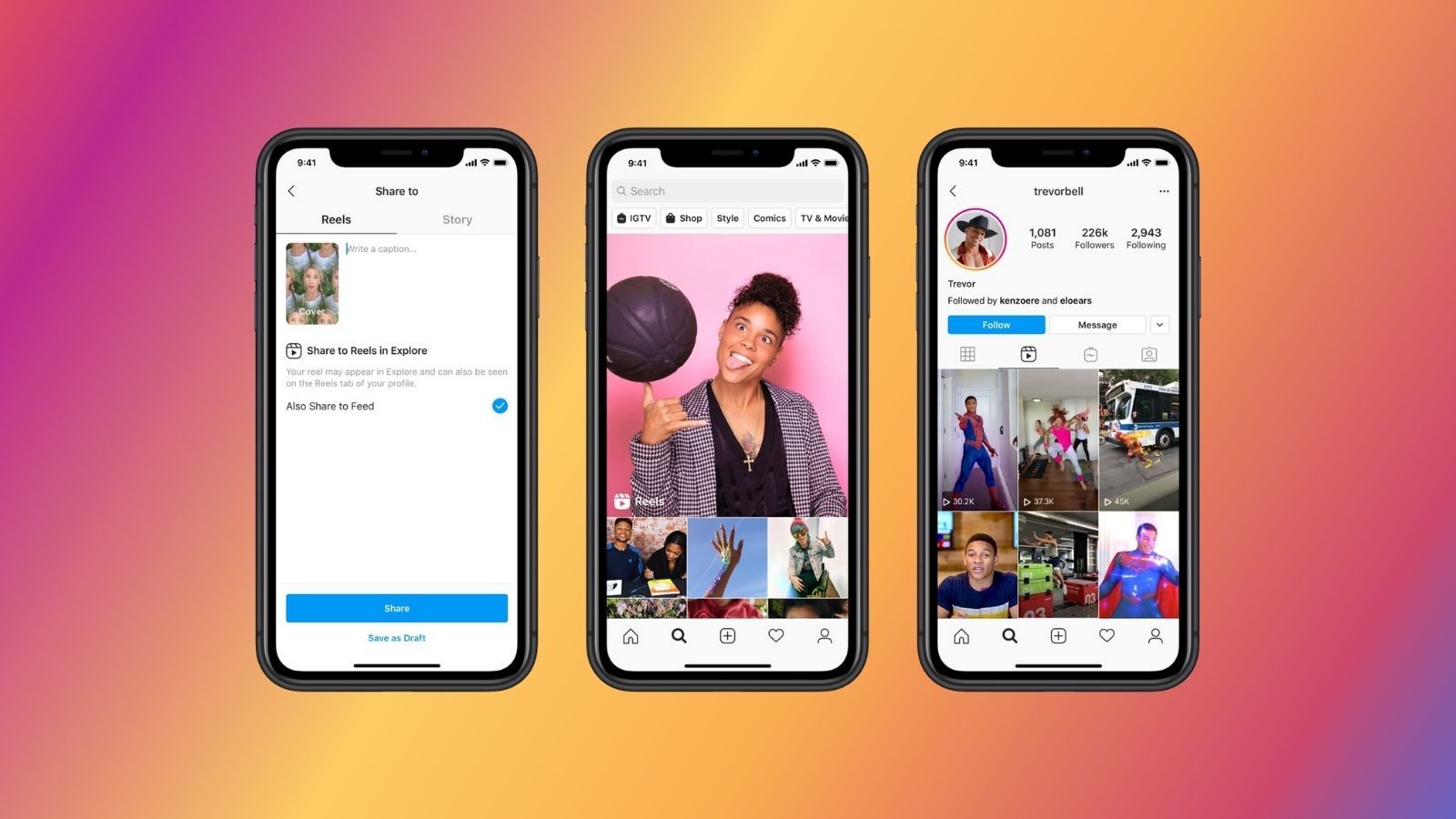Changing Your Instagram Bio Font Made Easy: A Step-by-Step Guide
If you’ve ever wanted to personalize your Instagram bio with a unique font, you’re in luck—it’s a straightforward process. From elegant scripts to bold and quirky designs, customizing your bio can significantly enhance your profile’s aesthetic and personality.
To transform your Instagram bio’s font, the first step requires you to use an online font generator. This tool enables you to select from various styles, helping you find the perfect fit that aligns with your brand voice. Some reliable font generators include Meta Tags Font Generator, FontSpace, and Fancy Fonts, each offering a multitude of options.
How to Change Your Instagram Bio Font
-
Access an Online Font Generator
- Start by visiting an online font generator of your choice. Meta Tags Font Generator stands out for its live preview feature, allowing you to visualize how your new font will appear on your Instagram profile.
-
Select Your Desired Font
- Enter the text you wish to modify in the designated field on the generator. You’ll see a list of font options and how each will look. Take your time to experiment with different styles until you find one that resonates with your aesthetic.
-
Update Your Instagram Profile
- Open Instagram and click on your profile picture, then select ‘Edit Profile’. In the bio section, paste your chosen text, making adjustments to the spacing as necessary. Click ‘Submit’ to finalize the changes.
Points to Consider When Changing Your Font
-
Screen Reader Accessibility: When customizing your bio, keep in mind that using unique fonts involves Unicode characters which may not be accessible to screen readers. It’s advisable to use alternate fonts sparingly—consider changing just your name or a small segment rather than your entire bio.
-
Character Limitations: Be aware that each font change is recorded as a name change by Instagram, and you have a limited number of changes allowed per day. Frequent alterations within the same day might temporarily prevent additional changes.
-
Conciseness is Key: An effective Instagram bio is typically short and to the point. Aim to convey your message in just a few impactful words rather than lengthy sentences. Also, include relevant links to any other accounts you manage to enhance connectivity.
Editing your Instagram bio is a swift and user-friendly process. Simply navigate to your profile, select ‘Edit Profile’, and update the text as needed. Using a font generator can also be beneficial in previewing your updates. Don’t hesitate to explore various styles to make your profile stand out even more. With the right font, you can elevate your Instagram presence and better express your unique identity.