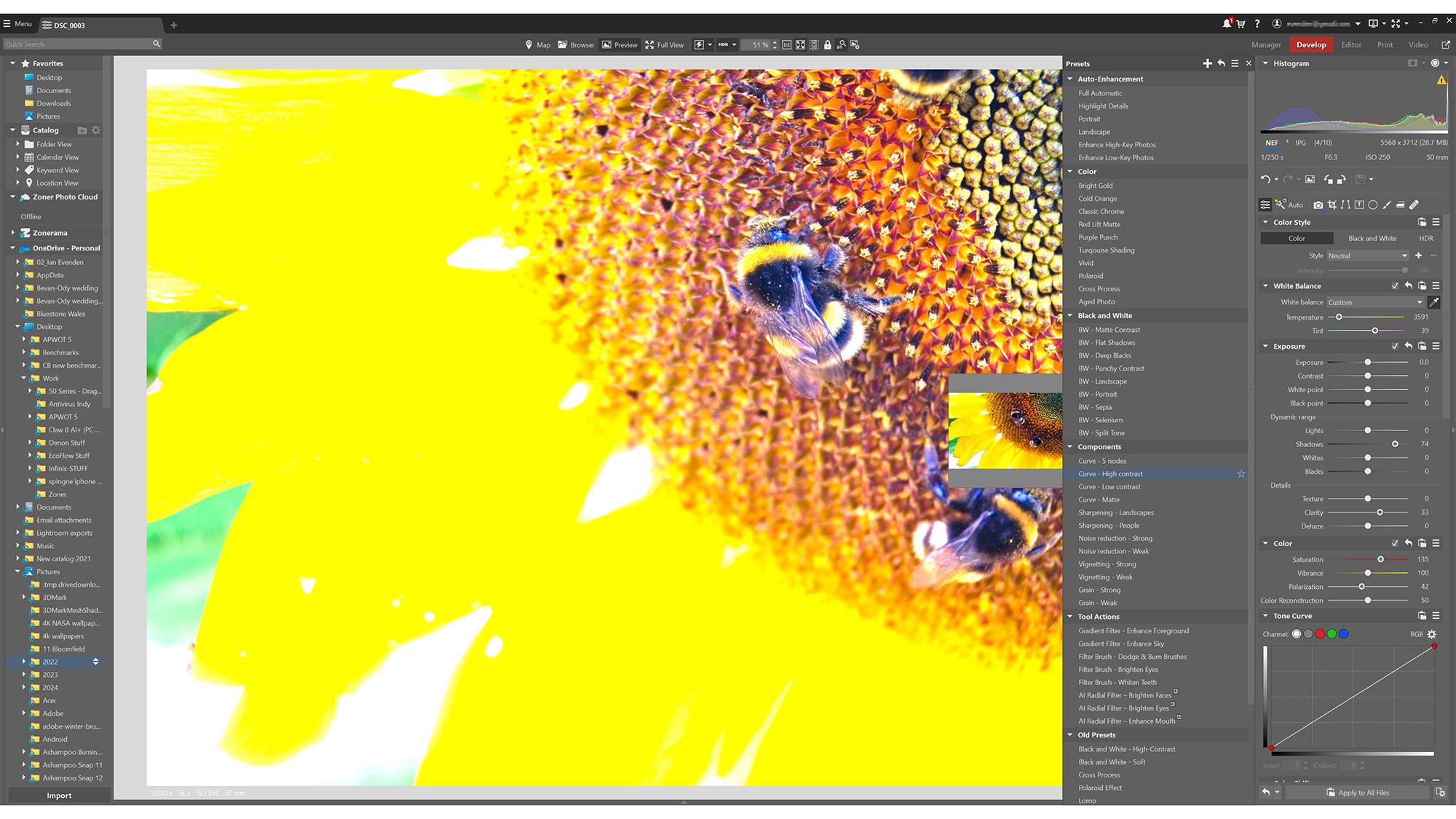Zoner Photo Studio X: A Comprehensive Solution for Photo Editing
Zoner Photo Studio X is an all-in-one photo editing software designed specifically for Windows, featuring an extensive array of tools and functionalities, making it a worthy alternative to established giants like Adobe’s Lightroom and Photoshop. Priced at $59 annually (or $5.99 monthly), it offers photographers an economical option for streamlining their editing workflow as they navigate increasing photo volumes from high-capacity memory cards.
Setup and Accessibility
Installing Zoner Photo Studio X is a hassle-free process. Users can quickly create an account, download a seven-day free trial, and decide to purchase a yearly subscription, which includes perks like cloud storage and photo prints. The software supports multiple installations, catering to both individual users and families. A supplementary $29 “Complete Guide” ebook is available for those seeking additional support, although a wealth of free resources—tutorials, videos, and articles—can be accessed via Zoner’s website.
Key Features and Functionality
-
Versatile Editing Options: Zoner integrates various tools reminiscent of Adobe’s offerings, focusing more on photo enhancement than full creative manipulation. The app provides features like cloning, text placement, and effects filters, alongside essential editing tools in its Develop and Editor modules.
-
Intuitive Image Management: A robust Manager module enables users to effortlessly organize large image collections. It even includes a map view using GPS coordinates from image data, enhancing the search functionality through keywords and ratings.
-
User-Friendly Experience: Non-destructive editing ensures all modifications are approved before final application, preserving the original images. The crop tool is particularly user-friendly, utilizing aspect ratios for easy adjustments.
Workflow Efficiency
Zoner Photo Studio X excels in providing a comprehensive workflow experience, eliminating the need to switch between apps during the editing process. While its video editing capabilities remain basic—offering essential features like text addition and color correction—the integration of print product ordering enhances the user experience for those looking to produce tangible items from their photographs.
Who Should Use Zoner Photo Studio X?
This software is ideal for beginners, hobbyists, and students seeking a budget-friendly alternative without sacrificing essential editing capabilities. While dedicated Adobe users may prefer more advanced features, Zoner’s comprehensive approach makes it a solid option for those looking to simplify their photo editing routines.
Key Takeaways:
- Cost: $59/year, a budget-friendly alternative to Adobe products.
- Installation: Simple setup with a trial period.
- Editing Features: Robust options for general photo editing without advanced AI tools.
- Organization: Effective management of large photo collections.
- Best Suited For: Beginners and casual photographers.
With its combination of accessibility and comprehensive features, Zoner Photo Studio X stands out as an appealing choice for photographers looking to streamline their editing process without the premium price tag.